AI in Microsoft 365 offers unprecedented opportunities. With tools like Copilot, you can work faster, gain better insights, and boost productivity. But while many organizations dive in enthusiastically, risks often lurk beneath the surface. How do you ensure a smart, secure, and future-proof start?
AI in Microsoft 365: Seizing Opportunities Without Losing Control (Part 1)
The Situation
We often see organizations activate Copilot without a clear plan — simply to avoid missing out. But imagine this: an employee asks Copilot what colleague X earns and gets an answer. Not because they have access to that file, but because the data is discoverable in the background. Copilot scans all available data, even if it’s six years old or buried in a forgotten SharePoint folder.
Our Approach
At Harbers ICT, we always start with the basics. We ask:
- Where is your data stored?
- Who can see what?
- How old is your information, and is it still relevant?
We help organizations organize their data lifecycle so that only current, relevant, and accessible information is available to AI tools. We also advise on governance, access rights, and employee awareness.
Benefits
A well-prepared AI implementation leads to:
- Reliable Copilot output
- Reduced risk of data leaks
- Higher user adoption through trust
- Smart integrations with other systems for maximum value
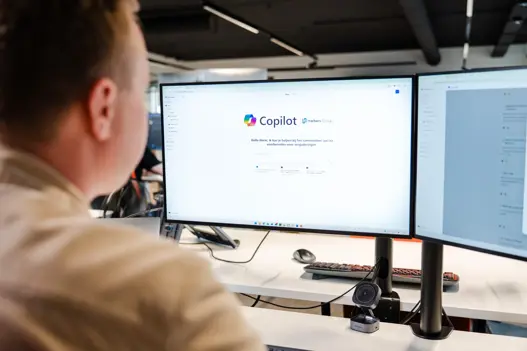
Tips
- Don’t activate Copilot without data classification
- Remove outdated or irrelevant files
- Start with an internal audit: what can Copilot already see?
Conclusion
AI isn’t a magical fix for everything. It starts with a solid foundation. In the next article, we’ll show you how to make your data AI-ready — so you can build with confidence.







